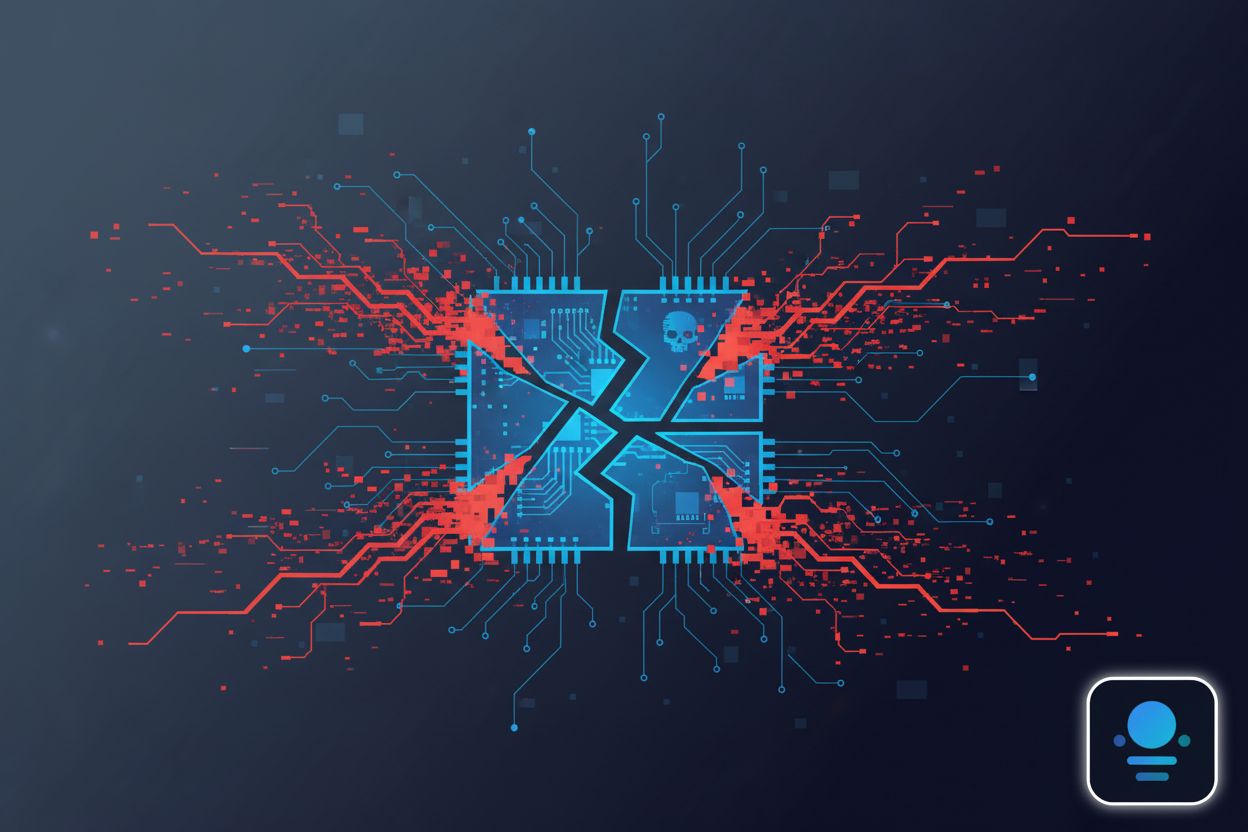The Impact of AI Agents on Identity Management Practices
TL;DR
Understanding the Confused Deputy Problem
Ever heard of a "confused deputy"? No, it's not some weird government job title! It's actually a sneaky security problem that can cause a lot of headaches, especially in cloud environments. Basically, it's when a service gets tricked into doing something it shouldn't.
Think of it like this:
- Definition: A service being fooled into performing unauthorized actions. (6 Types of Social Engineering Attacks and How to Prevent Them)
- Cloud Manifestation: This often pops up with iam roles in cloud setups, specifically AWS, where things get complex real fast. (Weaknesses in AWS IAM: An In-depth Exploration - Medium) Like, imagine giving someone the keys to your house when they should only have access to the garden shed.
- Impacts: The results? Unauthorized access, data breaches, and even getting your privileges escalated without you knowing it. (Blog: Know all about privilege escalation attacks - ThreatLocker) It's a mess!
So, how does this "confused deputy" actually work? It often involves something called cross-service impersonation. Cross-service confused deputy prevention in Amazon EKS - this AWS documentation explains it pretty well.
Basically, one service (the "calling service") manipulates another service (the "called service") into acting on resources it has no business touching. This can happen when the calling service provides forged credentials or exploits a vulnerability in the called service's api to make it believe the request is legitimate.
For example, imagine a scenario where a compromised retail application is used to access sensitive customer data stored in a separate database service, leading to a significant data breach. As Cross-service confused deputy prevention - AWS CloudTrail explains, AWS provides tools to help prevent this, but you gotta use them correctly.
Now that we understand the problem, it's time to look at how we can actually stop it. The good news is, AWS gives us some powerful tools to do just that.
Leveraging aws:SourceArn and aws:SourceAccount
So, you're probably wondering how we stop the "confused deputy" from causing chaos? Two aws global condition context keys—aws:SourceArn and aws:SourceAccount—are your friends here. They're like bouncers for your AWS resources, checking IDs before letting anyone in.
aws:SourceArn: Think of this as a VIP pass. It lets only a specific resource access something. For example, you can lock down an IAM role so it's only usable by a particular Amazon EKS cluster. This is a really specific way to control access.aws:SourceAccount: This is broader; it allows any resource within a specified AWS account to gain access. Use this when you trust everything in that account, but still want to limit cross-account shenanigans.
But which one do you use when? aws:SourceArn is best for single, well-defined resources where you need laser-precise control. aws:SourceAccount is suited when you need broader access within a trusted account.
Want to get super specific? Use the full arn of the resource. It's like giving someone the exact GPS coordinates instead of just the city name.
arn:aws:eks:region:account-id:cluster/cluster-name
Sometimes, you don't know the entire arn. No worries! Use wildcards (*) to fill in the blanks. For instance, arn:aws:cloudtrail:*:AccountID:trail/* lets any trail in a specific account access something, as long as it matches that pattern.
Now, things get interesting. Sometimes, aws:SourceArn alone isn't enough. S3 buckets, for example, don't include the account ID in their ARNs. This is because S3 bucket names are globally unique, so the account ID isn't needed for identification within the ARN itself. In these cases, you gotta use both aws:SourceArn and aws:SourceAccount to be completely secure.
Setting these conditions up in your IAM policies is crucial. It's like double-checking the ID and the background check before letting someone into the club.
Next up, we'll see how this looks in practice across different AWS services.
Practical Examples Across AWS Services
You know, it's one thing to talk about security, but a different ballgame to actually implement it. So how does this actually work across AWS? Let's look at a few examples...
- AWS Lambda: Securing lambda functions involves IAM roles, of course. You wanna restrict role assumption to specific Lambda Function ARNs. Preventing Cross-Service Confused Deputy Attacks in AWS Lambda: A Detailed Guide provides a pretty solid cloudformation template for setting those roles up securely. The article contains a template that demonstrates how to configure IAM roles with
aws:SourceArnto limit which Lambda functions can assume the role. - Amazon EKS: For EKS, you really gotta lock down those cluster IAM roles. As mentioned earlier; the trust policy format for eks cluster roles is key. Limit cluster roles to specific clusters and accounts, or else... well, you know.
- Amazon Bedrock: When you're doing ai stuff, you absolutely must use IAM service roles for Bedrock resources. Ensure conditions include
aws:SourceArnandaws:SourceAccount. Don't forget the auditing and remediation steps, they're super important! Trend Micro has a knowledge base article that goes into detail on this, if you want more info Cross-Service Confused Deputy Prevention.
These are just a few examples, but the principles remain the same.
Now, let's get into the nitty-gritty of actually setting up those policies and some overall best practices.
Policy Setup and Best Practices
Wrapping up, right? Protecting against the confused deputy problem is, honestly, a bit of a process. But, it's so worth the effort in the long run to avoid serious security headaches.
Policy Setup Examples
Here's how you might set up some IAM policies to prevent the confused deputy problem:
Example 1: Securing an S3 Bucket for a Specific Lambda Function
Let's say you have a Lambda function that needs to write to an S3 bucket, and you want to make sure only that specific Lambda function can do it.
{
"Version": "2012-10-17",
"Statement": [
{
"Effect": "Allow",
"Action": [
"s3:PutObject"
],
"Resource": "arn:aws:s3:::your-bucket-name/*",
"Condition": {
"ArnLike": {
"aws:SourceArn": "arn:aws:lambda:your-region:your-account-id:function:your-function-name"
},
"StringEquals": {
"aws:SourceAccount": "your-account-id"
}
}
}
]
}
- Explanation: We're allowing
s3:PutObjectto our bucket. Theaws:SourceArncondition ensures it's only coming from our specific Lambda function, andaws:SourceAccountconfirms it's from our account (which is necessary for S3 ARNs).
Example 2: Allowing an EKS Cluster to Assume a Role
If your EKS cluster needs to assume an IAM role for certain operations:
{
"Version": "2012-10-17",
"Statement": [
{
"Effect": "Allow",
"Action": "sts:AssumeRole",
"Resource": "arn:aws:iam::your-account-id:role/your-role-name",
"Condition": {
"ArnLike": {
"aws:SourceArn": "arn:aws:eks:your-region:your-account-id:cluster/your-cluster-name"
}
}
}
]
}
- Explanation: This trust policy on the IAM role allows only the specified EKS cluster to assume it.
General Best Practices
- IAM Policies are Key: Always, always use conditions in your iam trust policies!
- Think of IAM roles like giving out keys, and those conditions are like setting rules for who can use em and when.
- Audits are a Must: Regularly audit your iam configurations.
- Make it a habit, not just a one-time thing.
- Stay Updated: Keep an eye on aws security advisories.
- aws is always updating their stuff, so you gotta stay informed about the latest threats and best practices.
It's an ongoing battle, sure, but these steps will put you way ahead of the game.